Lockdown Composer 7.4 - Update
See the latest release infoThe Composer is now a Progressive Web App (PWA) ... use it anywhere and anytime that creative urge hits you.
Enhancements
- Install the Composer as an App on your device and use it offline as well as online. The exact install method will depend on your browser and device.
- On desktop Chrome, look for the install icon on the right of the address bar.
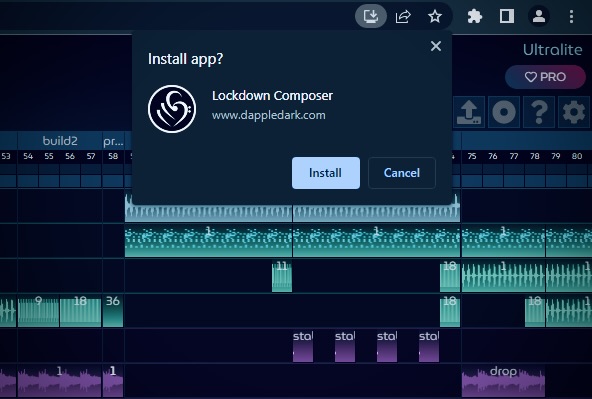
- On Chrome for Android, click the 'Add Composer to Home screen' prompt that appears at the bottom of the screen, or choose 'Install app' from the browser menu.

- On iOS devices, tap the Share button, and then choose the 'Add to Home Screen' option.
- On desktop Chrome, look for the install icon on the right of the address bar.
- Multi-select capabilities for patterns on the main Sequencer
- Hold down the Ctrl or Cmd key while clicking to select multiple patterns.
- Alternatively hold down the Ctrl or Cmd key and draw a box to select all patterns within it.
- Once selected, you can easily resize, move or delete multiple patterns in one go.
- Improved multi-select capabilities on the Mixer
- When multiple tracks are selected, changes to Pan settings will apply to all tracks in the same way as Volume changes.
- All the context menu options such as Delete Track, Duplicate Track, Clear Track, etc., now also apply to all selected tracks.
- New right-click context menus for Faved Slices in the Slicer and Faved Patterns in the Drummer and Player.

- Various smaller fixes and improvements.
- Note: Version information has now moved to an 'About' tab on the Settings panel.
New users will automatically get these features when starting the Composer. If you are an existing user, be sure to select 'Update Now', when prompted by the Composer to get the latest version.
