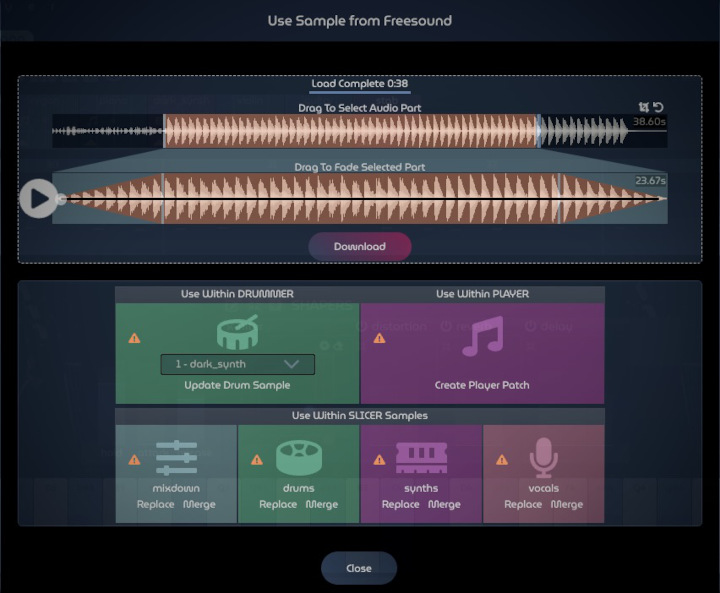In this release, our focus was USABILITY. We have been working incredibly hard to get a complete DAW at your fingertips, to use no matter where you are and what device you are using. We want to empower you to lay down your musical ideas as you think and feel them. Our goal was to create a focused, ‘lean and mean’ music making machine. This latest release includes a range of enhancements and usability improvements, towards that goal:
IMPORTANT - New users will automatically get these features when starting the Composer. If you are an existing user, be sure to select 'Update Now', when prompted by the Composer to get the latest version. If you do not receive this prompt, you can use the settings menu and check for updates. If you still encounter issues, you can click the recheck license option.
Enhancements
Removal of Edit Mode toggle on the Song Structure
The edit mode button on the song structure has been removed and the structure in now always editable. The options adapt to the device you are using and you can access operations using right-click as well as the ‘…’ ellipsis icons on touch devices.
Right-click context menus
These menus are now available across the studio, including the mixer channels, song section editors, song patterns, player patterns, slicer slices, notes editor and the FX units.
Easily accessible frequently used operations
You can now simply click to change names for slicer and player patterns, sections, tracks, drums and the song name.
Multi select operations
You can now multi-select and initiate most operations, including move and resize options on the mixer, song patterns, notes editor, etc. You can also manage the player bar sequences using right-click operations on the player.
Blending of responsive and desktop options
With the introduction of desktop-like right-click options across the studio, we have retained the ability to explicitly enter edit mode on many operations, where they may be more convenient on touch devices. These options are now discreetly hidden under ‘…’ ellipsis icons and are still accessible on small or large screen touch panels.
Explicit drag and drop locks
Drag and drop operations on smaller devices were previously disabled for certain units. Where drag and drop operations are supported, you can now use these capabilities regardless of screen size. You can also use explicit locks to enable scrolling across wider panels, such as the sequencer, without impacting song patterns, slicer patterns, player patterns, etc.
Notes Editor Enhancements
We have introduced additional modes for resizing and moving notes. You can also multi-select and use right-click operations. You still have access to a separate mode to adjust velocities. The notes will now play when being moved or the durations or velocities are altered.
Sections Rearrangement
Song sections can now be moved around. You also have the ability to copy section contents into a new section as well as replacing the contents of other sections. The first section is always available by default and cannot be moved.
Change Drummer Samples From Sample Viewer
Whenever you work with samples, whether you are loading from files, browsing the Freesound library or bouncing something, you have the ability to use this sample to replace or merge with any sample on the Slicer. You can now also select any drum pad to replace with the sample being viewed ... even if you do not enter the sample viewer from drum samples.
Arm The Sampler From The Sample Viewer
The Player can be used to play Synths as well as a range of acoustic and electronic instruments. You can also arm the Player from any drum sample or any faved slice within the various sample categories in the Slicer. You can now also create Player patches directly from the Sample Viewer without having to go via the Drummer or the Slicer. Simply drag and drop any sample or find something on Freesound and create playable instruments with a single click.
More UI Enhancements
We have introduced a whole range of additional enhancements to provide a more consistent look across the different units, including flatter look-and-feel, more consistent label positioning and in-place editing capabilities for names where possible.
Drummer follows the master sequencer loop when not in loop mode
You can overlay drum patterns, player patterns and slicer slices over the master sequencer to progressively build your ideas. The drummer will now follow the master sequencer loop by default unless you select a specific loop of patterns on the drummer. This enables you to continuously play and generate drum patterns over a defined loop size on the sequencer and then overlay sampler and synth loops from the player. You can do this without actually creating any patterns on the song structure.
Expandable Mixer Panels
You can now adjust the mixer widths on the drummer and the master sequencer, providing more granular volume settings where required. The compact modes for the mixers are still retained, via the use of a single click toggler for convenience, when you need more space horizontally.
Automatic updates to drum pattern references
When swapping and arranging drum patterns on the drummer, the numbers for such patterns are also swapped. These numbers are used in the song structure to create sequences. References to drum patterns on the song structure are now automatically updated when pattern numbers are changed on the drummer during swap operations.
Default low-cut filter rolloff value change for the Equaliser FX unit
The default rolloff setting for the low-cut filter on the EQ has been changed to overcome stacking behaviour. Existing setups will work as before, but new instances of the Equaliser FX unit will have a better default position, closer to unity gain.
Single-shot mode for slicer slices
Every slice on the slicer produces a loop by default. You can now also use single-shot mode to hear a single instance of any slice. You still have access to the Pad-Lock unit for performing and releasing your faved slices.