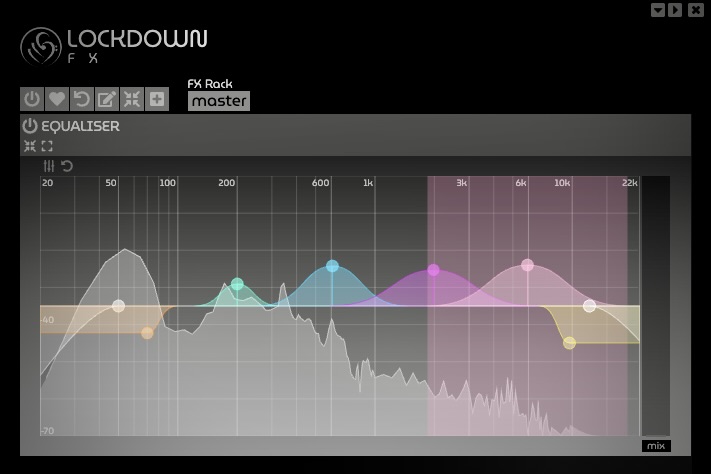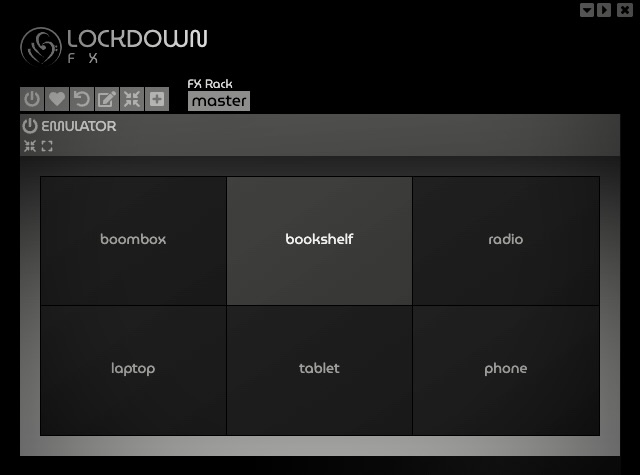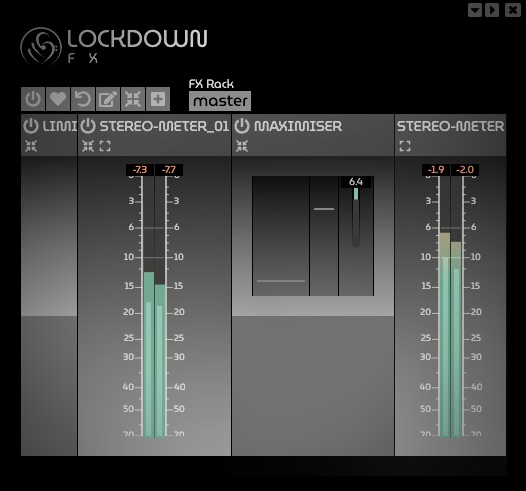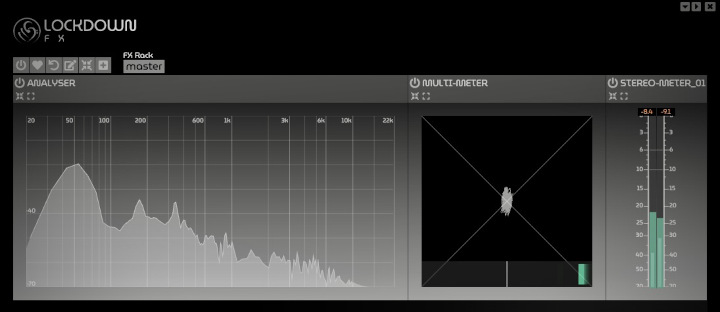WOW! Where does the time go? It flies when you are having fun! We can’t wait to tell you all about V8. It has some amazing new features.
Gorgeous New Interface For The Parametric EQ
The parametric EQ has a new face, with an integrated analyser. Intuitively laid out to enable you to change frequency, gain and Q values visually. We have also preserved the more simpler and classic layout, which you can still access at the click of a button.
Parallel EQ
We have also introduced a parallel mix slider that enables you to combine your EQ adjusted signal with the original dry signal. Easy to access, but with powerful control.
Expandable FX Panels
To provide more visual ‘headroom’ for the EQ, we have introduced a new expand feature for relevant FX units. This lets you toggle between larger format layouts and the compact modes, whilst preserving the intuitive linear and organised workflow that you are familiar with.
Parallel Compressor
As well as the EQ, the Compressor now also has a parallel mix slider to enable your to mix your altered signal with the original dry signal.
Emulator
Always wondering how your mixes are going to translate? There’s no substitute to the end user listening environment, but we have introduced a new Emulator FX unit, that lets you shape your sounds with a single click and hear what it might sound like in popular listening environments. Coupled with the integrated reference sample on the master channel, this enables you to quickly identify potential issues in the translation of your mixes to other environments.
Peak and RMS Metering
The Stereo Meter unit, which is the default unit at the end of the master rack, now has a new set of measuring scales and twin plots for RMS and peak values. It still has the clip displays as well as a handy sweetspot box between -6db and -10db. You can plug it in anywhere within your rack to see exactly what’s going on in your signal flow.
Tremolo FX Unit
Woohooo! the Tremolo FX Unit is here :)
Locked slice wave plots
Your faved slices on the slicer now contain useful wave plots, making it easier to identify them on the master sequencer, including adaptations to take account of time-stretching.
Horizontal scroll on slicer wave
As well as the zoom feature on the waveforms, you can now scroll the wave, which can be useful for larger selections on smaller devices.
More...
As always, we have far too many things to tell you about, including the usual range of performance and usability improvements, which you may never notice, but keep things humming nicely for you behind the scenes. One notable thing you may notice is the reduced file sizes for your projects and patch downloads. We are using a more compact encoding algorithm to encode your audio, but still in lossless format. Smaller, but still with the convenience of single file downloads to keep things easier for you to manage and move around.
Also, don’t forget the cool features that we have released since V7.0
- Traction Template - If you haven’t heard it yet, you can listen to the full track on our Tunes page or on our YouTube channel. Better still, see how we created it by launching the Composer.
- We turned the Composer into a Progressive Web App (PWA) - You can use it online and offline
- Instrument and Drum sound creation from the Sample Viewer - Simply drop any sound and shape it to create playable instruments and use them in your drum machines.
- One-click Instrument Creation - You can choose from a range of 32-voice synths and 30+ FX units to create and shape your instruments. If performance becomes an issue with all that creativity, you can simply sample your synths, including FX chains, to create new lightweight instruments, with everything ‘baked in’.
- Simplified time stretching and beat detection - We simplified the timing dialogue to provide a single-click option to adapt all your samples and slices to any changes in your song’s tempo.
We also introduced a range of new FX units:
- SPACE
- MAXIMISER
- PANNER
- MULTI-METER - We introduced the multi-meter, including a Correlation Meter and a Goniometer to enable you to instantly check your stereo spread information and identify any phasing issues in your mix.
- VISUALISER - Seen the Visualiser yet? Simply click the visualiser button for any peace of audio in the sample viewer. With automatic beat detection and animated curves, it helps bring ‘life’ to your audio.
- STUTTER SEQUENCES ... With reverse play - We introduced a Deep Cuts feature, including another wizard that can help you create cool stutter sequences from your slicer slices. Try it, we warn you ... it’s addictive :)
… and don’t forget our gorgeous new Resampling FX Rack on the Slicer, which you can use to access 30+ FX units to shape your sounds directly within the Slicer.
Enjoy … and we’d love to know what you think … and hear what you create.